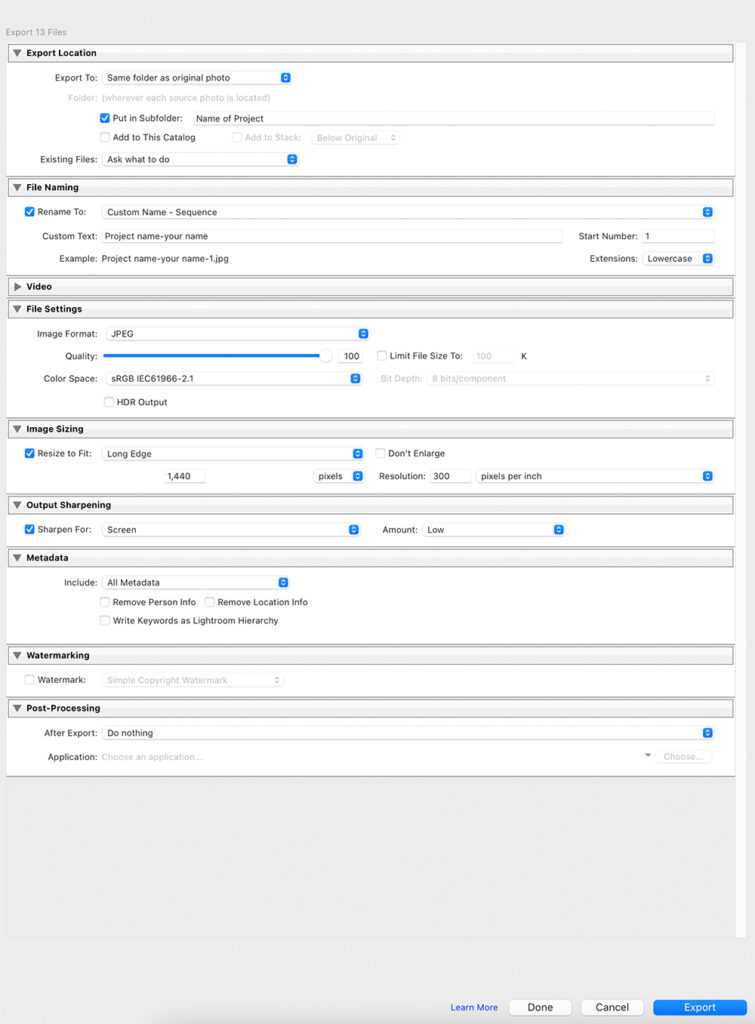QUALITY OF LIGHT

The goal of the is to use light as the key element in the image. If you look at an image and say, “Wow look at that light” it is most likely “Quality of Light.” To the left the golden hour light is casting a pattern on the subject.
Sometimes sunset is not quality of light, but in this image the color is illuminating the whole image. It is a nice subtle quality of light.

HOMEWORK ASSIGNMENT
Your homework assignment is to take 100 “Quality of Light” images. They DO NOT have to be completely different images. It can be the same subject. I do grade quality of homework, just that you turned it in on time. I will walk you through the saving process in class if needed Saving setting on the bottom of this page.
SOFT LIGHT



Soft light is a large light source that is close to the subject. The transition from light to dark will be slow and graduated. This light can also be flat at time like the image with the woman that has a flower in her mouth. The first image is soft light, however it is directional and can look like a hard light at first.
HARD LIGHT



Hard Light is a small light source that is far from the subject. If the transition from light to dark has a hard edge, this is a sign of hard light. In the center image above it is a hard light but there is a fill light which makes this look more even. Hard light can add a sense of drama to an image.
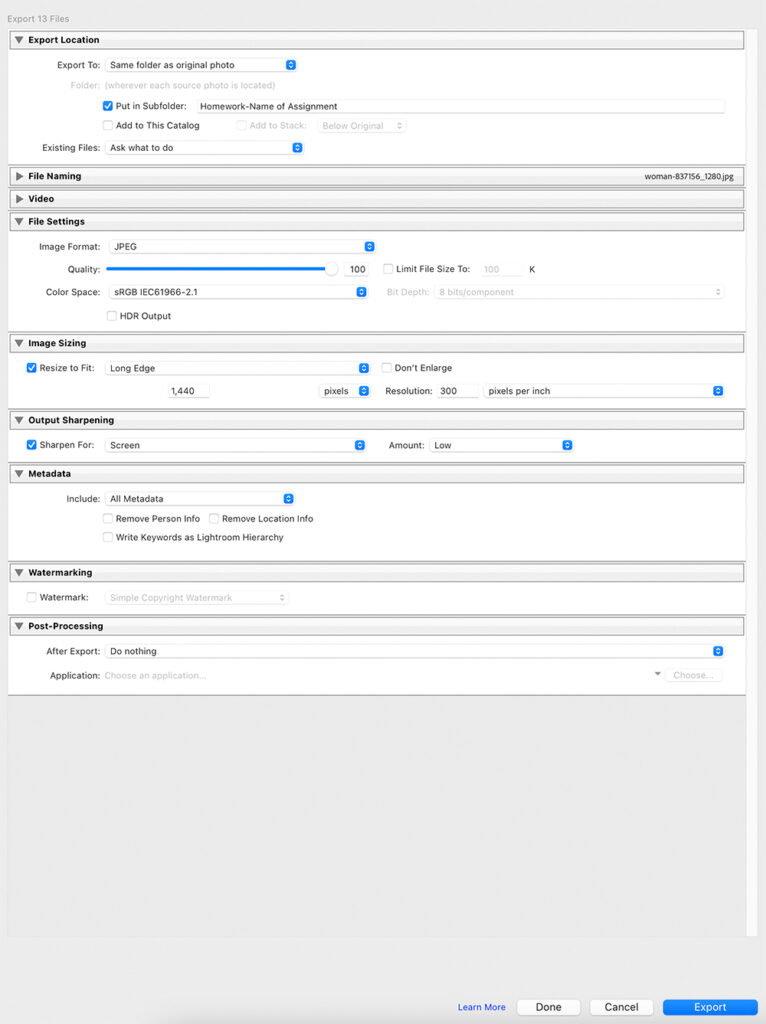
Homework Export Settings for WordPress 5-10 Images
WordPress Homework Gallery Post-Export to a folder called, Homework Quality of Light, at 1440 pixels on the long edge, use the color profile sRGB, and save as a .jpg @ 100% quality file. Sharpen for Screen/Standard. Select All Metadata. Upload to WordPress Media Library and we will create a gallery in class.
Final Project Export Settings for WordPress
WordPress Quality of Light Project Gallery Post-Export to a folder called, Quality of Light Project, and rename the images quality of light-you name. Size at 1440 pixels on the long edge, use the color profile sRGB, and save as a .jpg @ 100% quality file. Sharpen for Screen/Standard. Select All Metadata. Upload image to the Media Library and add Metadata to both files. Use Keyword “Quality of Light Project with your name.