MULTIPLES OF DIFFERENT IMAGES

The objective of the Multiples of Different Images is to combine multiple images into one composite. How you do this can vary. There is not one specific way to do this, so I will explain the process to each person once I see what they would like to create.
The instruction for this assignment will focus on blending modes in Adobe Photoshop. Blending modes make the blending of images easy, but it depends on how you photographed your images.
Gradient maps, and color blending modes can help unify color. Perspective and lighting can also have dramatic effects.
EXAMPLES OF THIS PROJECT

Photo Composite

Photo Composite

Photo Composite

Dispersion Effect
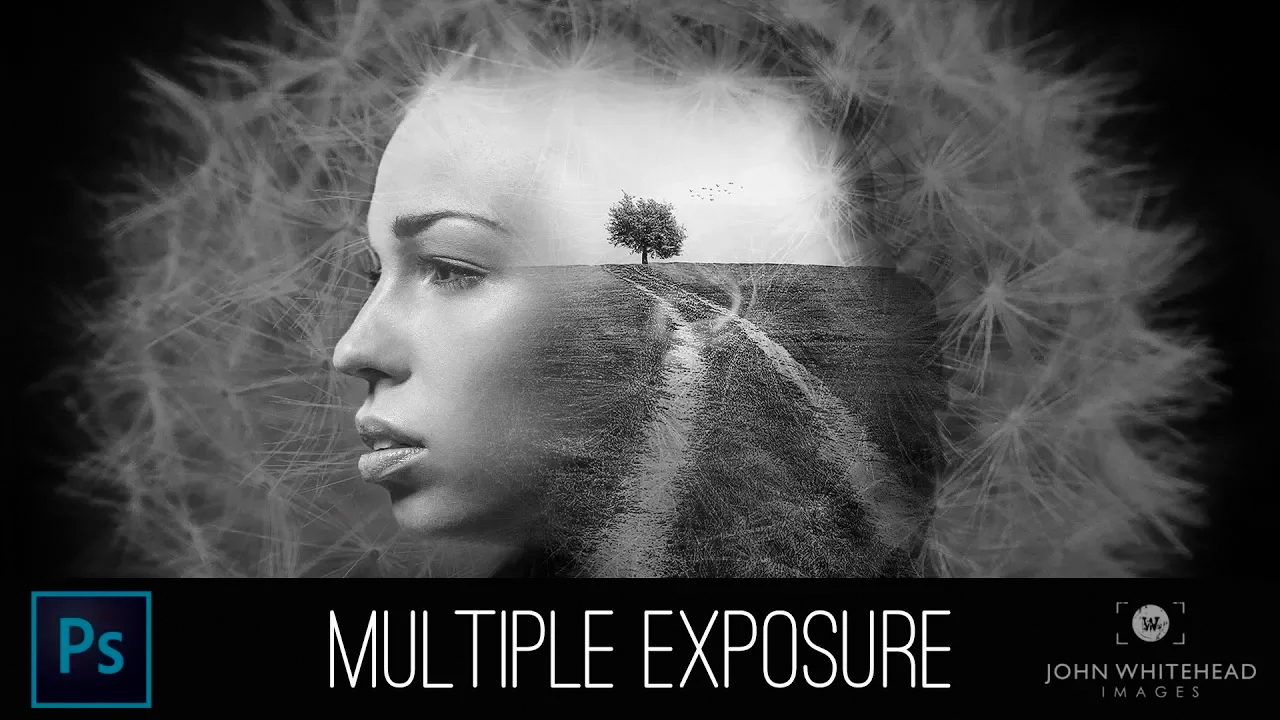
Multiple Exposure

Blending Modes
COLOR PROJECT VIDEOS
SAVING INSTRUCTIONS-For Two Toned Images
- SAVE FOR YOURSELF-save a toned, but not sized image as a .psd for yourself.
- DROPBOX-Save as a 3000 pixel on the long edge, save layers, use the color profile sRGB, but make sure flatten image is not selected, as a .psd file. Upload to Dropbox this is for grading.
- WORDPRESS-size image to 1440 pixels on the long edge, use sRGB color profile. Add uploaded images to the gallery called, Multiple Image Project Gallery Post
