BLUR AND STOP MOTION

The goal of the blur and stop motion is to learn how to use Shutter Speed on your camera. First the shutter speed how much light is able to enter the camera. Second, it controls motion. A slow shutter speed allows a lot of light in the camera, and can be used to blur motion. A fast shutter speed lets less light into the camera, and can be used to stop the action. The image to the left is an example of stop action, using a shutter speed around 1/2000th of a second. To stop action the minimum is around 1/500th of a second. However, I would suggest 1/1000th for slower action and 1/2000th for fast action.
The image to the right is an example of blur motion. The slower the shutter speed the more blur you will achieve. There are two general rules in photography. The minimum shutter speed to freeze movement, while holding your camera is 1/60th of a second. Note this is minimum and faster is better.
The second is the minimum shutter speed to freeze movement, while holding your camera is equal to your focal length. If your focal length is 100mm then your minimum shutter speed should be 1/100th of a second. This option will achieve better results, but other factors can affect the outcome.

HOMEWORK ASSIGNMENT
Your homework assignment is to take 50 blur and 50 stop action images. They DO NOT have to be completely different images. It can be the same subject. What I do want is you to not delete any images, and to take a few blur then a few stop action. Repeat this process. I care more that you learn to adjust your shutter speed and get the correct exposure, then I am interested in good photos. I do grade quality of homework, just that you turned it in on time. I will walk you through the saving process in class.
EXPOSURE TRIANGLE
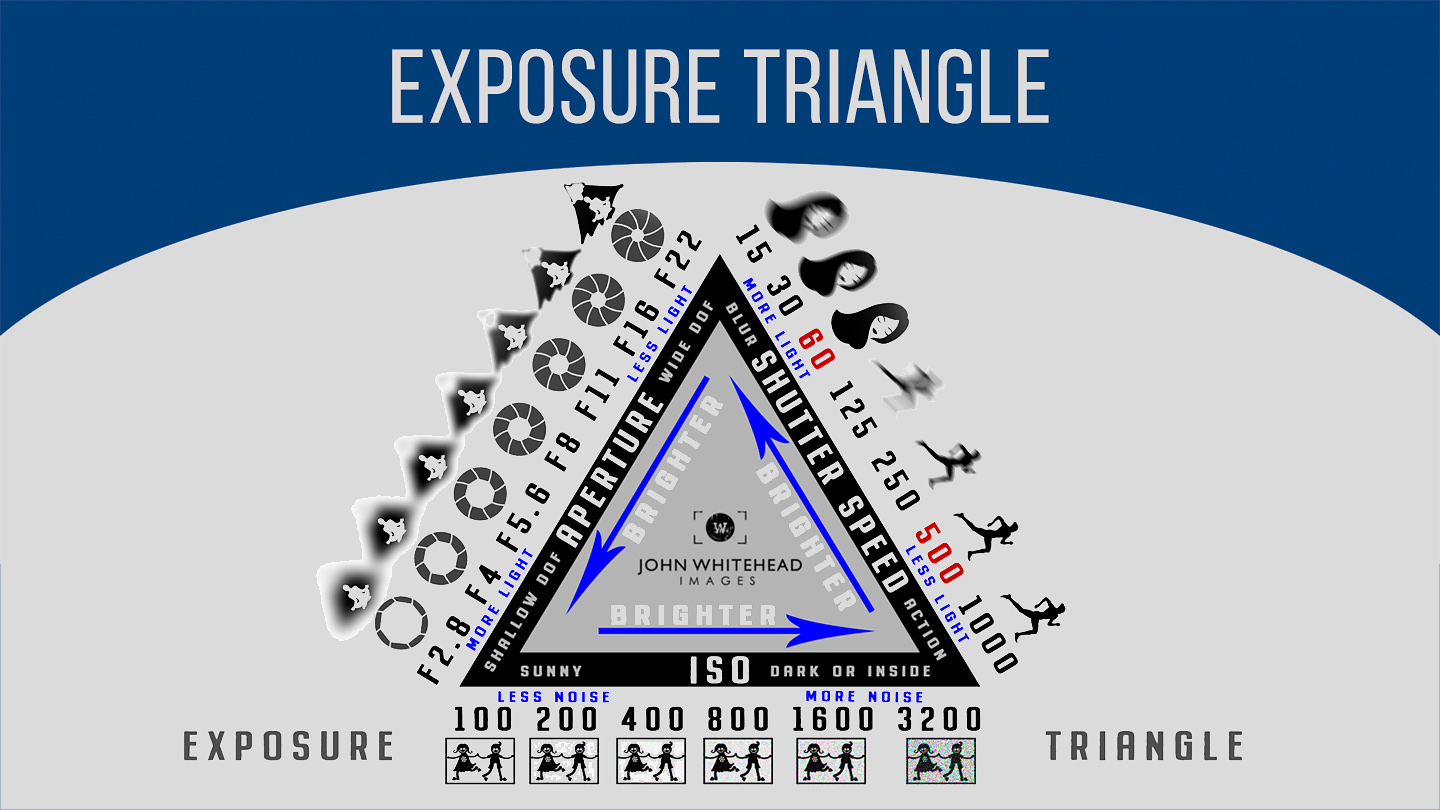
METERING IN YOUR CAMERA
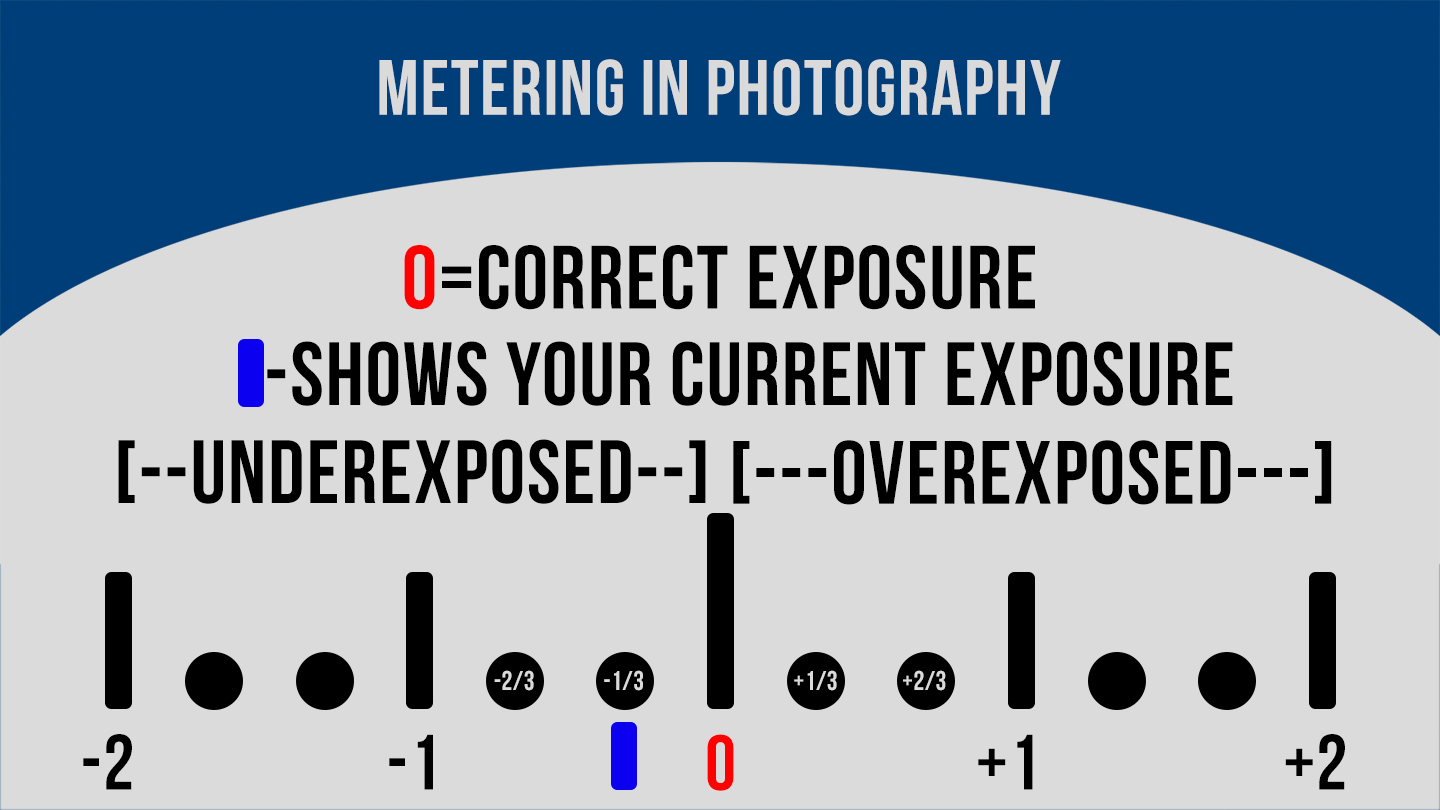
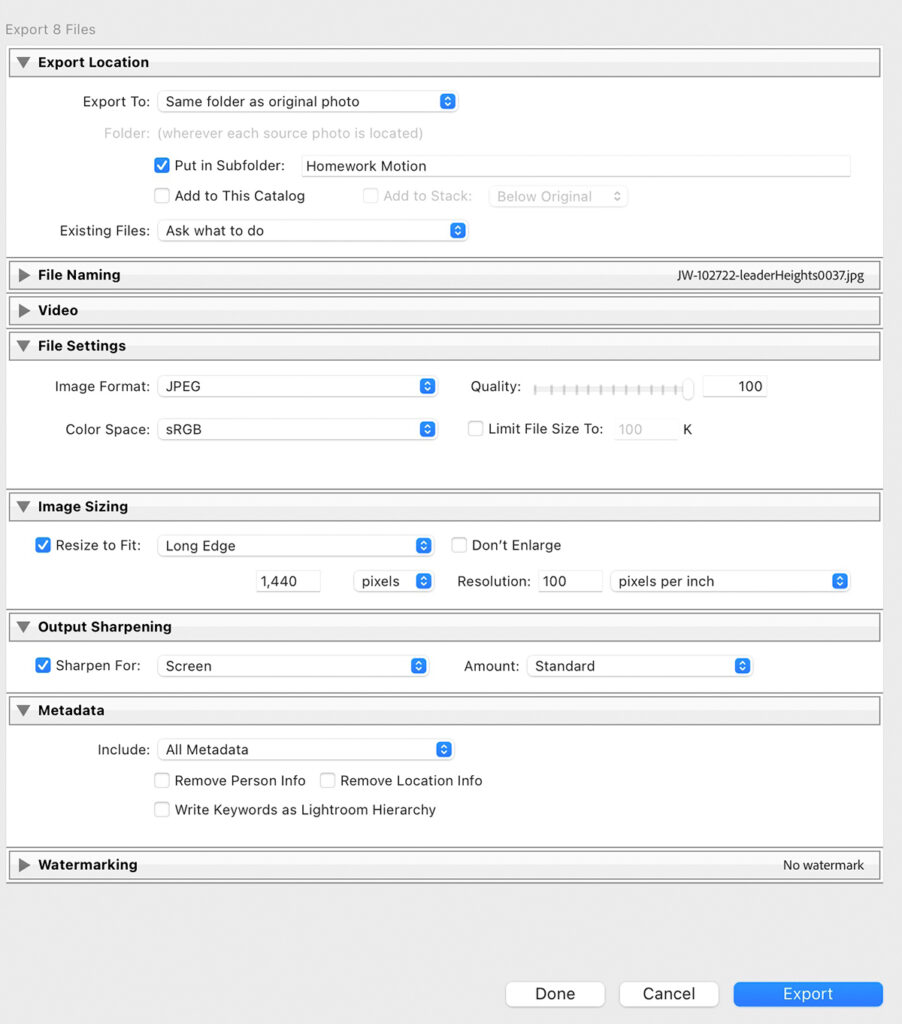
Homework Export Settings for WordPress (We Will Do This in Class)
WordPress Homework Gallery Post-Export to a folder called, Homework Motion, at 1440 pixels on the long edge, use the color profile sRGB, and save as a .jpg @ 100% quality file. Sharpen for Screen/Standard. Select All Metadata.
