MULTIPLES OF THE SAME BACKGROUND

The objective of the Multiples of the Same Background, is an exercise in cloning. I will demonstrate that a lot of what you do in Adobe Photoshop is how the images are photographed, rather than what you can do in the program.
The crucial aspect of this assignment is to keep your camera still and refrain from adjusting any settings. Using a tripod can greatly facilitate this process. When the camera remains stationary, the background will stay consistent. If you only move your subject without altering the camera position, there’s no requirement to create a selection for blending the images. The blending process will involve using a brush and a mask.
Photo by Hope Gandy
STEPS OF THE PROCESS

First Image

Second Image

Third Image
Above you see a new image appear as the images are masked together. Below you can see the layers, and masks of the process. All photos above provided by Hope Gandy
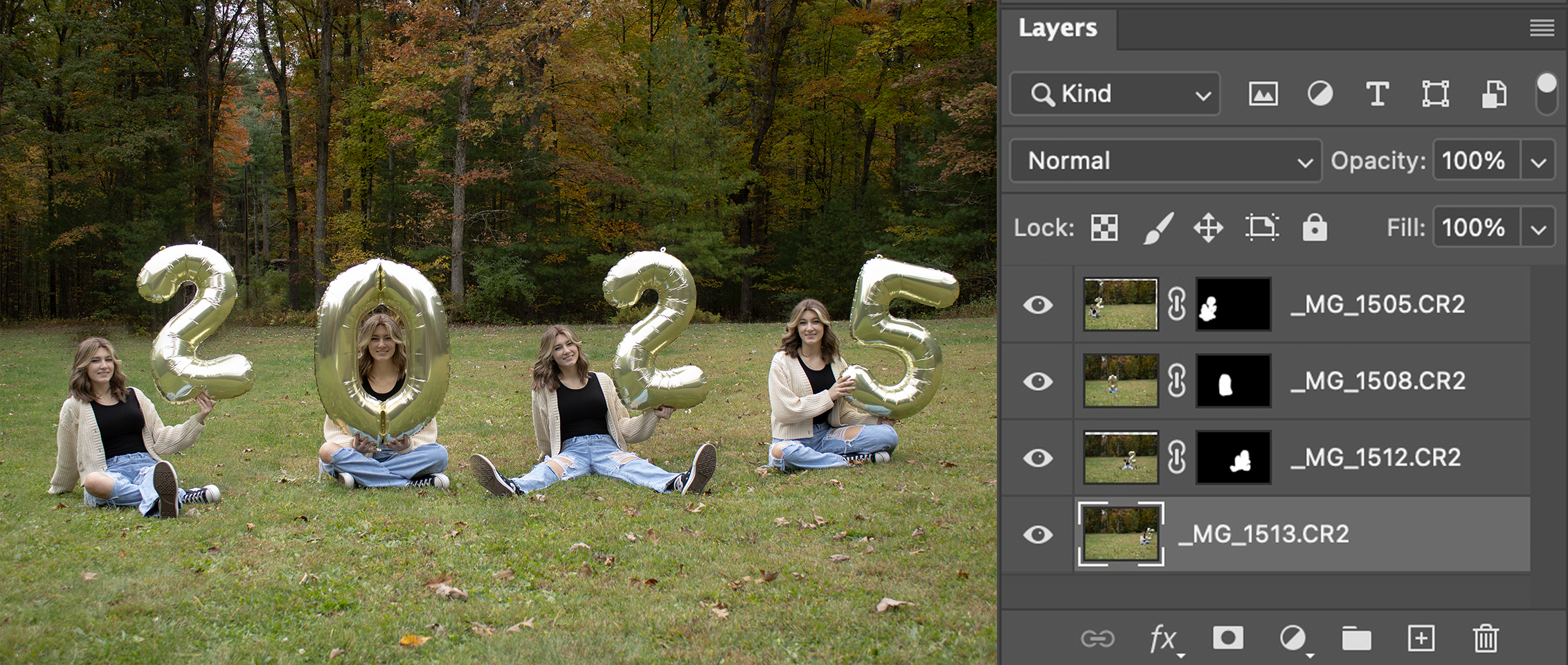
The above image shows the process of using a white brush, to reveal the subjects inside a black mask. Since the background is exactly the smae in all images a selection is not needed, but could be used. Photos provided by Hope Gandy
COLOR PROJECT VIDEOS
SAVING INSTRUCTIONS-For One Toned Image
- SAVE FOR YOURSELF-save a toned, but not sized image as a .psd for yourself.
- DROPBOX-Save as a 3000 pixel on the long edge, save layers, use the color profile sRGB, but make sure flatten image is not selected, as a .psd file. Upload to Dropbox this is for grading.
- WORDPRESS-size image to 1440 pixels on the long edge, use sRGB color profile. Add uploaded images to gallery on Color Project Gallery Post
